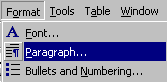
If you read the second to last paragraph in this
document, you will notice it is a quote from President Kennedy. Any quote is usually indented and single-spaced.Change Indent on Paragraph Margins
Highlight the entire paragraph starting with "But why, some say, the moon."
Click Format, Paragraph
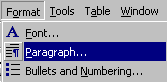 |
 under "Indentation Left" until it reads 1.0"
under "Indentation Left" until it reads 1.0"
 under "Indentation Right" until it reads 1.0"
under "Indentation Right" until it reads 1.0"
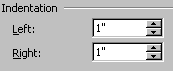 |
Click the down arrow  under "Indentation By" until it reads 0"
under "Indentation By" until it reads 0"
 |
Change Paragraph Line Spacing
Click the down arrow  under "Line spacing:"
under "Line spacing:"
Click single
 |
Click 
Word indents this paragraph's margins one inch on both sides, and changes the line spacing to single spacing.
Click at the end of "And we intend to win"
Press the Enter key
Word will add a blank line between the single-spaced paragraph, and the final double-spaced paragraph.
Your paragraph should look like the screen below:
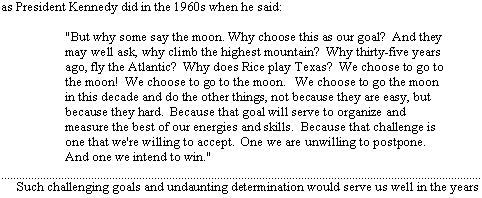 |
Now you try it.